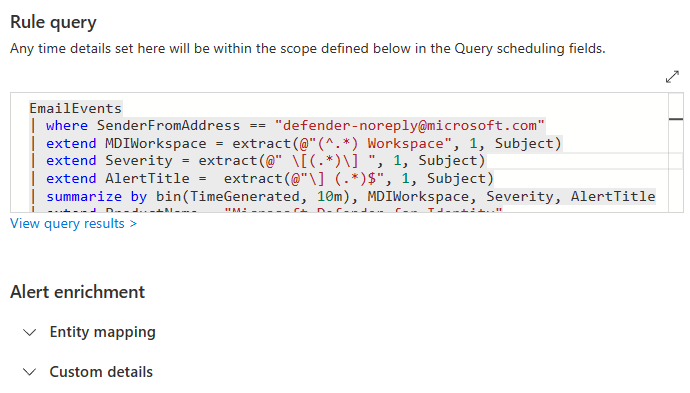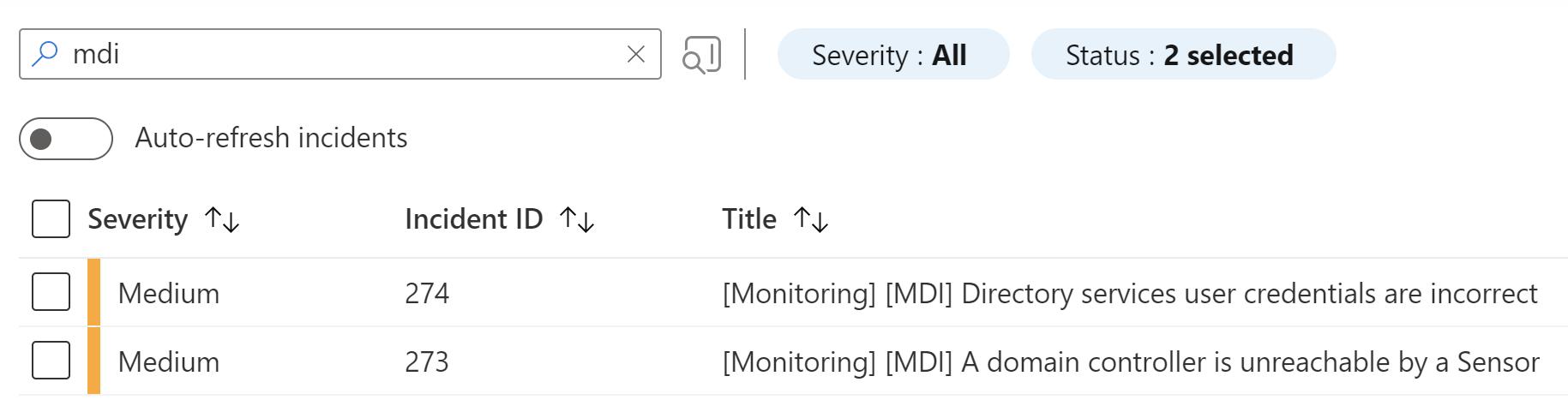Integrate MDI health alerts in Microsoft Sentinel
… or how to turn every e-mail notification in a custom alert in Microsoft Sentinel and customize alert details for your benefit.
Microsoft Defender for Identity offers no API integration for health information, but those information are crucial. If one or more sensors in your environment have problems capturing data, you might miss out on important telemetry and attacks could go undetected.
What MDI offers are e-mail notifications. But monitoring a mailbox is not really great and offers no integration in the incident management capabilities of Microsoft Sentinel. So our goal for today, is to create an incident in Sentinel every time a MDI health issue occurs.
Prerequisites
If you want to implement the solution I outline in this article you will need to have a few things in place
- Microsoft Defender for Identity
- Microsoft Defender for Office 365
- Microsoft Sentinel
- Sentinel data connectors:
- Microsoft 365 Defender (Alerts & Incidents)
- Microsoft 365 Defender (
EmailEventstable)
E-Mail alerts
You can configure one or multiple e-mail addresses, that should be contacted in the case of an health issue with one of the MDI sensors. Add at least one mailbox within you tenant to that list. This mailbox does not have to be monitored.
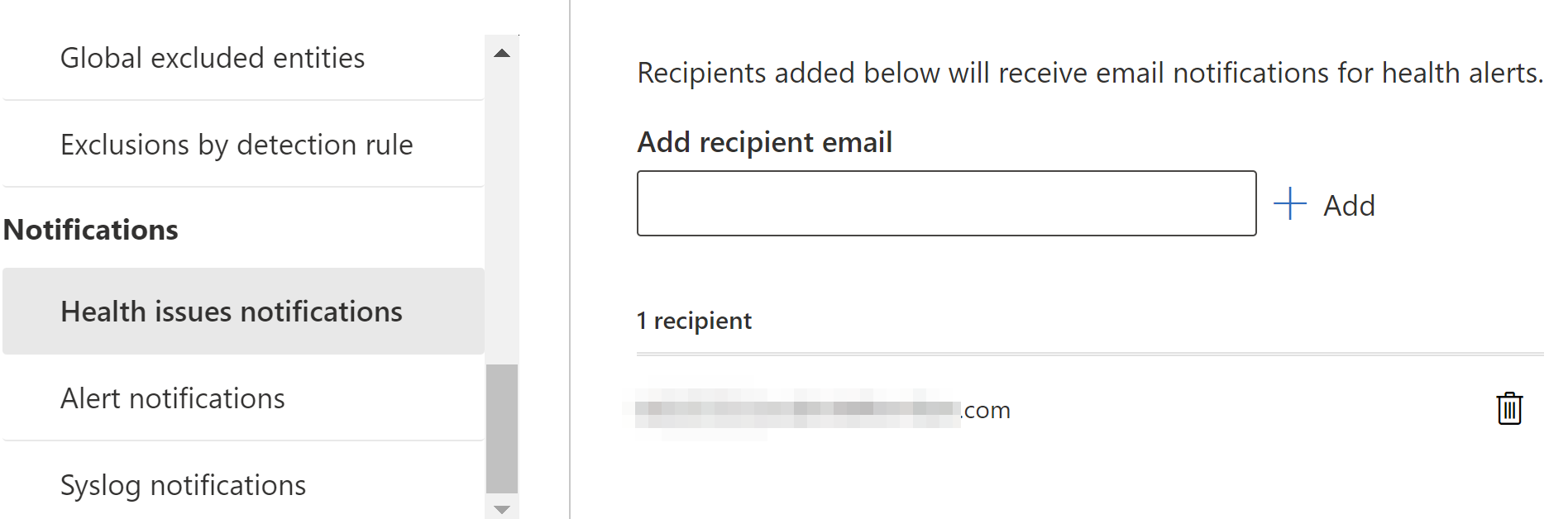
Should any of the sensor fail or encounter a different health alert, you will receive an email.
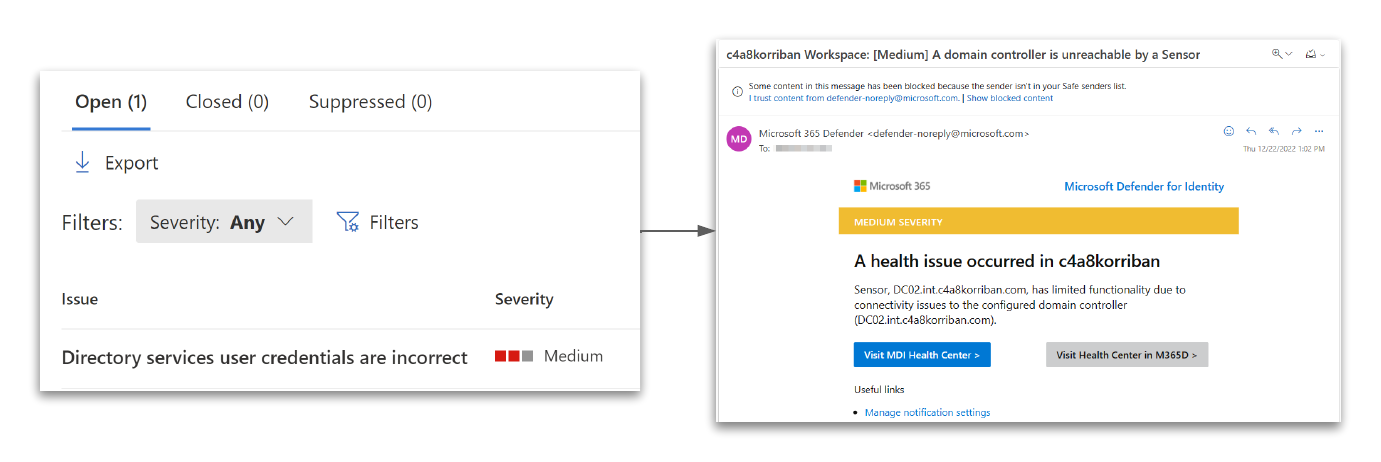
EmailEvents table
With this setup in place the EmailEvents table comes into play. First you will need to forward those events to Sentinel.
Data connector
Make sure that the “Microsoft 365 Defender (Preview)” data connector in Sentinel is enabled.
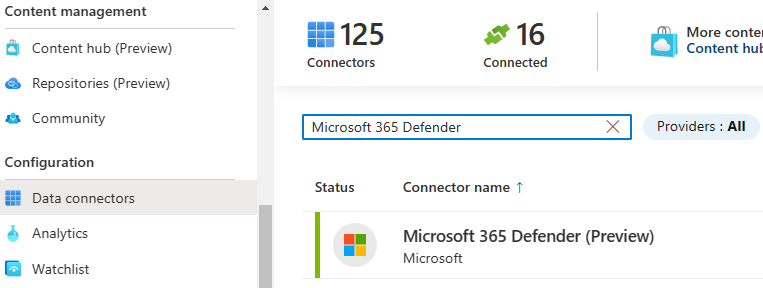
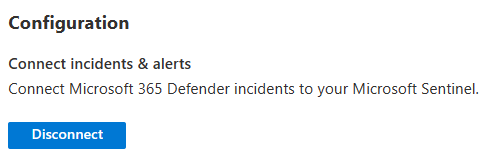
To get information about incoming emails you will need to forward the EmailEvents table to Sentinel as well.
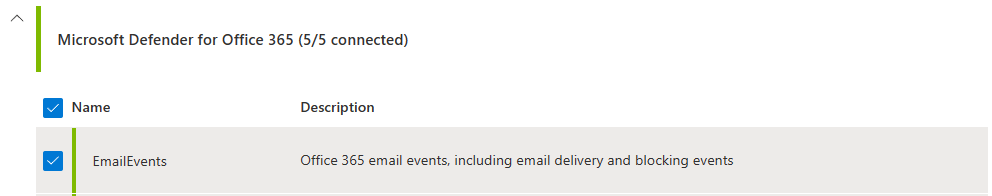
Query
The easiest query you can use to identify any incoming e-mail alerts from MDI is the following. It just returns a list of all received email from the Defender e-mail address.
EmailEvents
| where SenderFromAddress == "defender-noreply@microsoft.com"
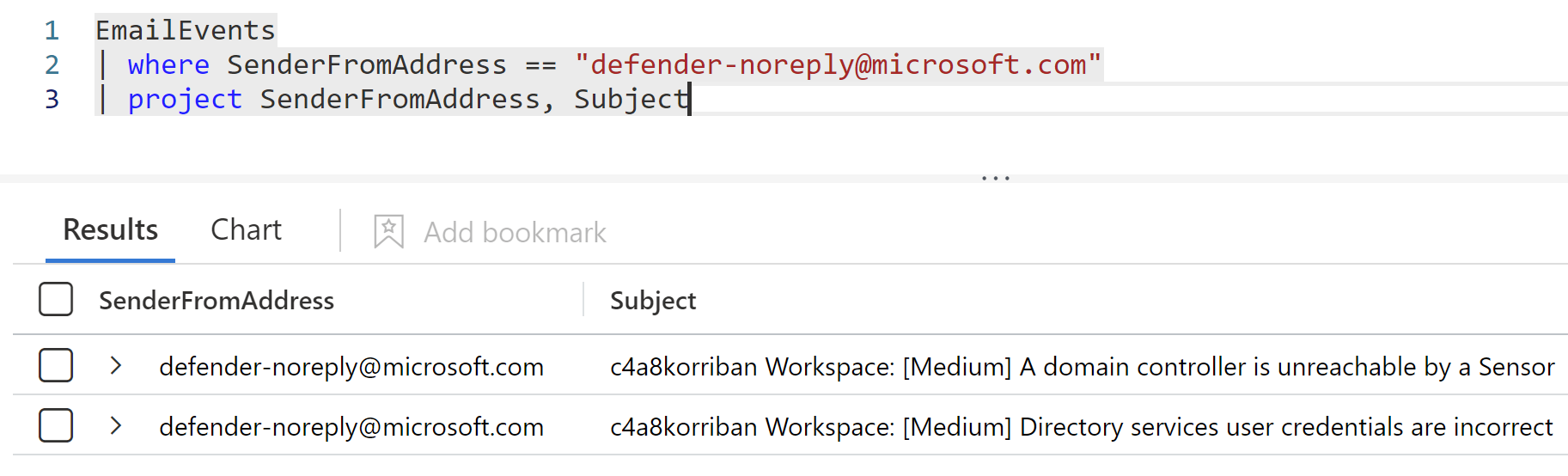
But of course you can do more. Let’s extract the workspace, the alert severity as well as the alert title as separate fields.
EmailEvents
| where SenderFromAddress == "defender-noreply@microsoft.com"
| extend MDIWorkspace = extract(@"(^.*) Workspace",1,Subject)
| extend Severity = extract(@" \[(.*)\] ",1,Subject)
| extend AlertTitle = extract(@"\] (.*)$",1,Subject)
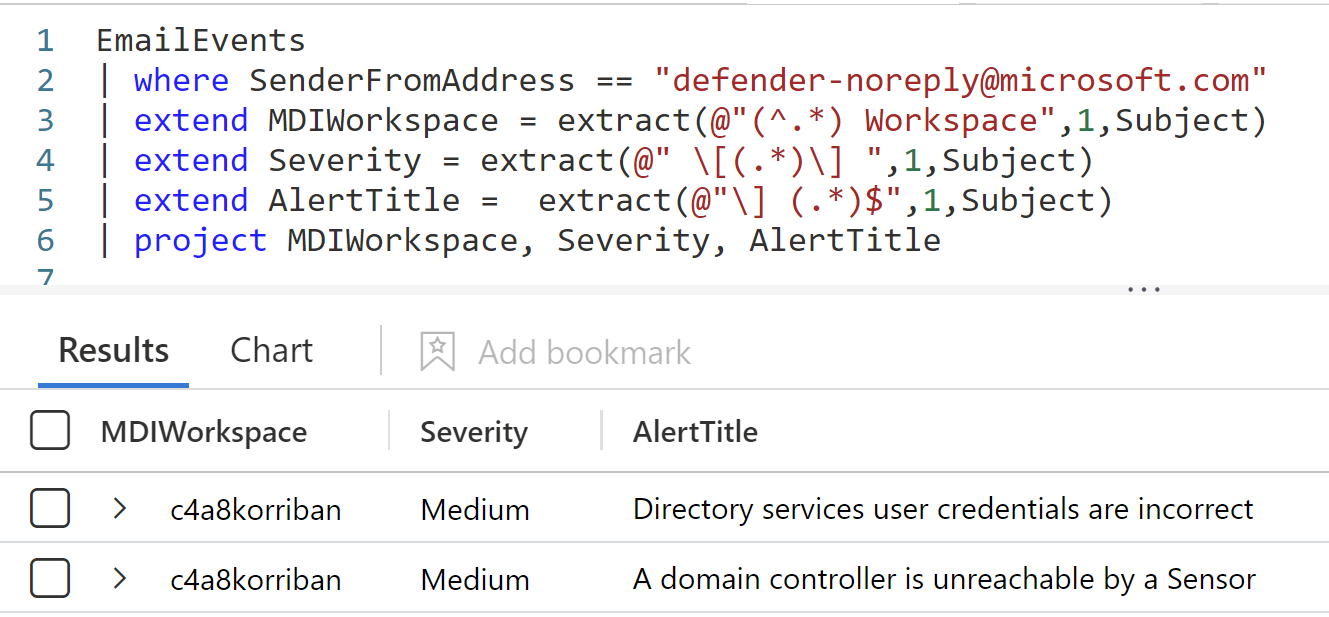
Sadly, the affected CI is not part of the subject, therefore we cannot add the name of the domain controller as well.
But there is still more we can do to help us when working with the the incident.
EmailEvents
| where SenderFromAddress == "defender-noreply@microsoft.com"
| extend MDIWorkspace = extract(@"(^.*) Workspace", 1, Subject)
| extend Severity = extract(@" \[(.*)\] ", 1, Subject)
| extend AlertTitle = extract(@"\] (.*)$", 1, Subject)
| summarize by bin(TimeGenerated, 10m), MDIWorkspace, Severity, AlertTitle
| extend ProductName = "Microsoft Defender for Identity"
| extend AlertLink = "https://security.microsoft.com/settings/identities?tabid=healthIssues"
As you can see here I added a summarize by bin(TimeGenerated, 10min) and also a column for ProductName and AlertLink.
The summarize operator is used to remove any duplicated alerts with a 10 minutes time windows. Should you have configured more than one e-mail recipient, this will consolidate those emails into one event.
The product name and alert link information is static and will be later shown as part of the incident.
Analytics Rule
With all this data, let’s build an analytics rule using this query. Create a new scheduled rule and enter a good title as well as an description.
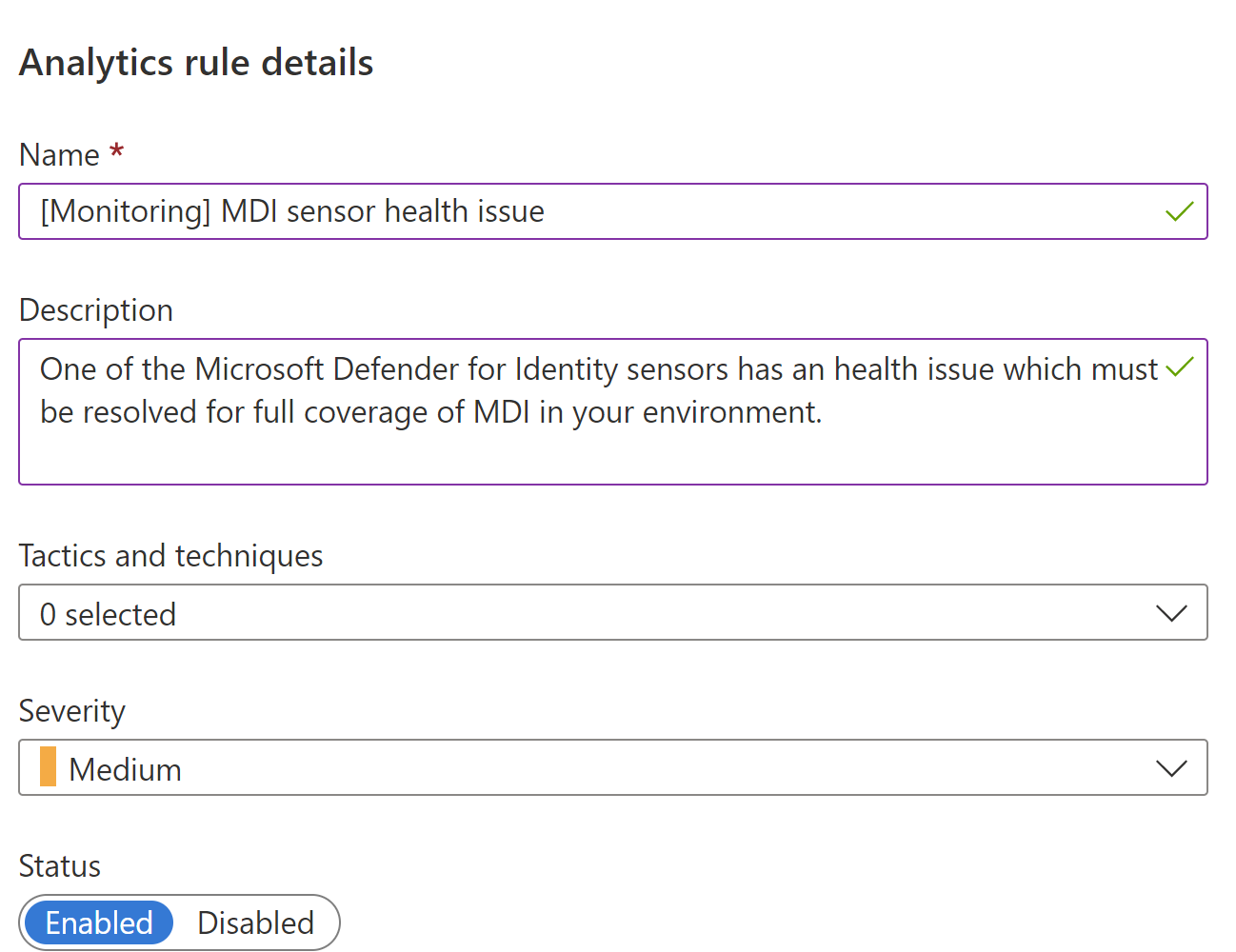
Next, paste the query provided.
EmailEvents
| where SenderFromAddress == "defender-noreply@microsoft.com"
| extend MDIWorkspace = extract(@"(^.*) Workspace", 1, Subject)
| extend Severity = extract(@" \[(.*)\] ", 1, Subject)
| extend AlertTitle = extract(@"\] (.*)$", 1, Subject)
| summarize by bin(TimeGenerated, 10m), MDIWorkspace, Severity, AlertTitle
| extend ProductName = "Microsoft Defender for Identity"
| extend AlertLink = "https://security.microsoft.com/settings/identities?tabid=healthIssues"
The additional information provided and extracted from the subject line will be used to customize the alert details and further enhance the enrichment of the incident. As you can see we can not only create an dynamic alert title, but also customize the description, severity, the alert link and the product name using the fields we created.
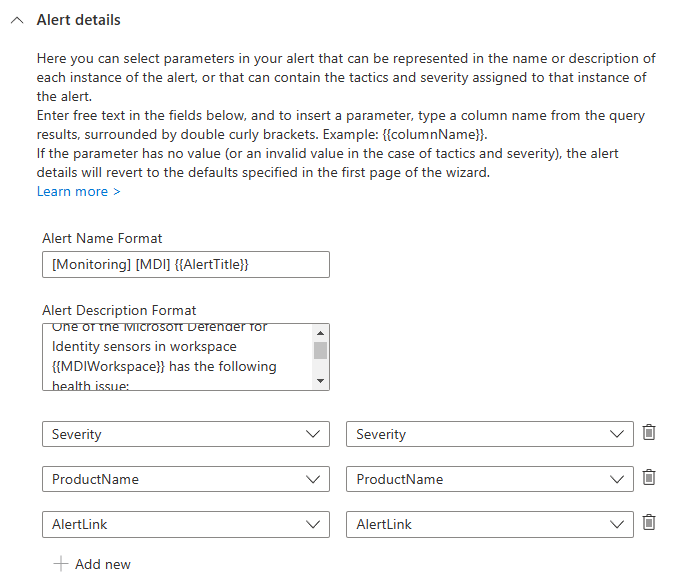
I will let run this analytics rule every 20 minutes, with the same lookup time interval and create an incident as soon as an incoming email is found. Also I prevent the events from being grouped to make sure every seperate alert creates a seperate incident.
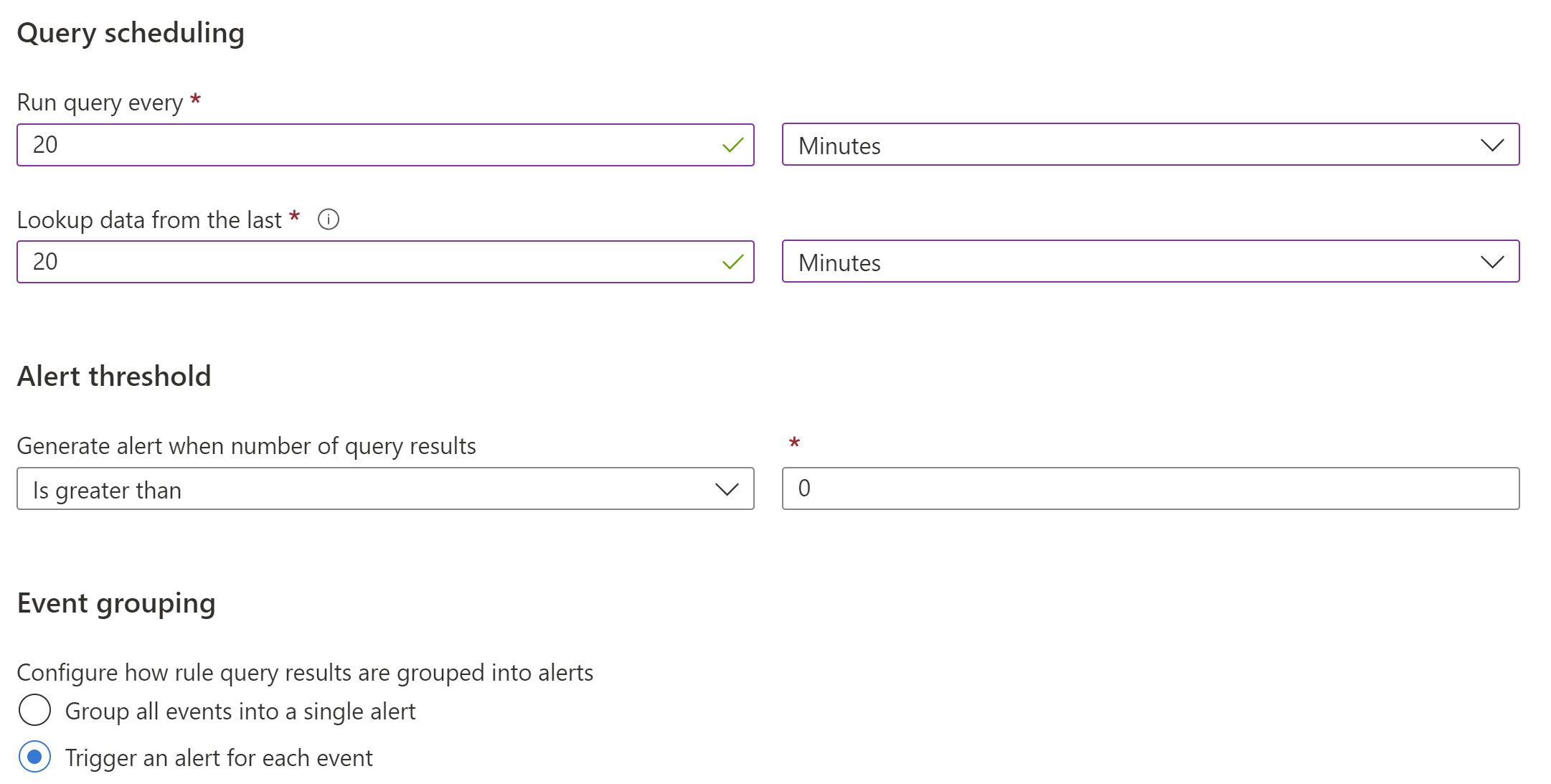
All other settings in the wizard can be left alone and the Analytics rule can be saved as configured.
At the end of this blog post you will also find the corresponding YAML and ARM template, if you don’t like to click so much or copy over the exact values.
Incident
The next time you encounter an MDI health error this analytics rule will create an incident for you.
As you can see the additional steps to customize the incident can help immensely to identify the issue at hand, without leaving the Sentinel incident view.
Besides the custom incident title the description is dynamically based on the values received via email.
And as a bonus even the alert product name is populated and there is even a “Investigate externally” link at the top, that directly takes you to the MDI health portal website.
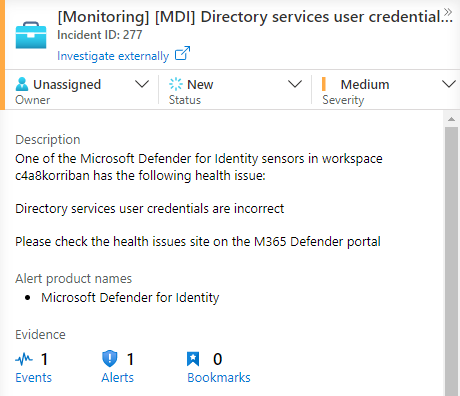
Conclusion
Using the different data sources provided in Microsoft Sentinel gives you not only great threat hunting capabilities, you can also use this information to alert on potential blind spots in your environment. Together with Microsoft Defender for Office 365 and native e-mail alerting capabilities of any product you can add additional value directly into the consolidated incidents view of Microsoft Sentinel .
Template deployment
Of course it’s much easier to use a YAML file or ARM file to deploy those settings. So here you go.
id: b90dfa8b-0ea3-4c6d-8e7c-0ec102e9854c
name: '[Monitoring] MDI sensor health issue'
description: One of the Microsoft Defender for Identity sensors has an health issue, which must be resolved for full coverage of MDI in your environment.
severity: Informational
enabled: true
query: |-
EmailEvents
| where SenderFromAddress == "defender-noreply@microsoft.com"
| extend MDIWorkspace = extract(@"(^.*) Workspace", 1, Subject)
| extend Severity = extract(@" \[(.*)\] ", 1, Subject)
| extend AlertTitle = extract(@"\] (.*)$", 1, Subject)
| summarize by bin(TimeGenerated, 10m), MDIWorkspace, Severity, AlertTitle
| extend ProductName = "Microsoft Defender for Identity"
| extend AlertLink = "https://security.microsoft.com/settings/identities?tabid=healthIssues"
queryFrequency: 20m
queryPeriod: 20m
triggerOperator: GreaterThan
triggerThreshold: 0
suppressionDuration: 5h
suppressionEnabled: false
tactics: []
relevantTechniques: []
incidentConfiguration:
createIncident: true
groupingConfiguration:
enabled: false
reopenClosedIncident: false
lookbackDuration: 5h
matchingMethod: AllEntities
groupByEntities: []
groupByAlertDetails: []
groupByCustomDetails: []
eventGroupingSettings:
aggregationKind: AlertPerResult
alertDetailsOverride:
alertnameFormat: '[Monitoring] [MDI] {{AlertTitle}}'
alertDescriptionFormat: |-
One of the Microsoft Defender for Identity sensors in workspace {{MDIWorkspace}} has the following health issue:
{{AlertTitle}}
Please check the health issues site on the M365 Defender portal
alertSeverityColumnName: Severity
alertDynamicProperties:
- alertProperty: ProductName
value: ProductName
- alertProperty: AlertLink
value: AlertLink
{
"$schema": "https://schema.management.azure.com/schemas/2019-04-01/deploymentTemplate.json#",
"contentVersion": "1.0.0.0",
"parameters": {
"workspace": {
"type": "String"
}
},
"resources": [
{
"id": "[concat(resourceId('Microsoft.OperationalInsights/workspaces/providers', parameters('workspace'), 'Microsoft.SecurityInsights'),'/alertRules/b90dfa8b-0ea3-4c6d-8e7c-0ec102e9854c')]",
"name": "[concat(parameters('workspace'),'/Microsoft.SecurityInsights/b90dfa8b-0ea3-4c6d-8e7c-0ec102e9854c')]",
"type": "Microsoft.OperationalInsights/workspaces/providers/alertRules",
"kind": "Scheduled",
"apiVersion": "2022-10-01-preview",
"properties": {
"alertRuleTemplateName": "b90dfa8b-0ea3-4c6d-8e7c-0ec102e9854c",
"displayName": "[Monitoring] MDI sensor health issue",
"techniques": [],
"description": "One of the Microsoft Defender for Identity sensors has an health issue, which must be resolved for full coverage of MDI in your environment.",
"severity": "Informational",
"enabled": true,
"query": "EmailEvents\n| where SenderFromAddress == \"defender-noreply@microsoft.com\"\n| extend MDIWorkspace = extract(@\"(^.*) Workspace\", 1, Subject)\n| extend Severity = extract(@\" \\[(.*)\\] \", 1, Subject)\n| extend AlertTitle = extract(@\"\\] (.*)$\", 1, Subject)\n| summarize by bin(TimeGenerated, 10m), MDIWorkspace, Severity, AlertTitle\n| extend ProductName = \"Microsoft Defender for Identity\"\n| extend AlertLink = \"https://security.microsoft.com/settings/identities?tabid=healthIssues\"",
"queryFrequency": "PT20M",
"queryPeriod": "PT20M",
"triggerOperator": "GreaterThan",
"triggerThreshold": 0,
"suppressionDuration": "PT5H",
"suppressionEnabled": false,
"tactics": [],
"incidentConfiguration": {
"groupingConfiguration": {
"enabled": false,
"reopenClosedIncident": false,
"matchingMethod": "AllEntities",
"groupByEntities": [],
"lookbackDuration": "PT5H",
"groupByAlertDetails": [],
"groupByCustomDetails": []
},
"createIncident": true
},
"eventGroupingSettings": {
"aggregationKind": "AlertPerResult"
},
"alertDetailsOverride": {
"alertnameFormat": "[Monitoring] [MDI] {{AlertTitle}}",
"alertSeverityColumnName": "Severity",
"alertDynamicProperties": [
{
"alertProperty": "ProductName",
"value": "ProductName"
},
{
"alertProperty": "AlertLink",
"value": "AlertLink"
}
],
"alertDescriptionFormat": "One of the Microsoft Defender for Identity sensors in workspace {{MDIWorkspace}} has the following health issue:\n\n{{AlertTitle}}\n\nPlease check the health issues site on the M365 Defender portal"
},
"customDetails": null,
"entityMappings": null,
"sentinelEntitiesMappings": null
}
}
]
}